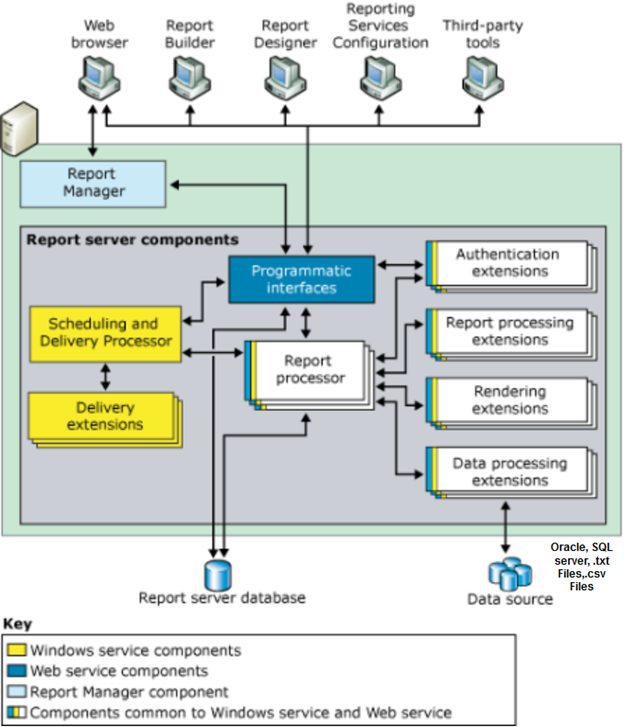Create, deploy, and manage mobile and paginated Reporting Services reports on premises with the range of ready-to-use tools and services that SQL Server Reporting Services (SSRS) provides.
With the help of SSRS, Shasta applied customer requested business logic to create the user automate reports. They have asked Subscriber trending data, Connections count by frequency (like Daily, Weekly, Monthly and Yearly), Service level (Limited, Phone, High Speed Internet and etc) count, Equipment subscriber and Inventory count, Revenue related information, commission related information and etc.
We automate all the jobs through automate scheduling this will run based on created frequency tables. SSRS will generate based on the subscription defined in the creation time.
SSRS Features
- Retrieve data from managed providers, OLE DB, and ODBC connections
- Display data in a variety of ways, including tabular, free form, and charts
- Export to many formats, including HTML, PDF, XML, CSV, TIFF, Word reports (New in 2008), and Excel
- Aggregate and summarize data
- Add in report navigation
- Create ad hoc reports and save them to the server
- Create custom controls using a report-processing extension
- Embed graphics and images and external content
- Provide subscription-based reports and on-demand reports
- Allow users to store and manage their own custom reports built with SSRS's Report Builder 2.0 and manage subscriptions to the reports (New in 2008)
- URL-based report access
- Gauge and Chart controls to display KPI data (New in 2008)
We used server-based reporting platform to create various reports like chart,matrix,tabular reports from Relational databases like Oracle,Mysql,SQL Server and other xml,excel and other multidimensional sources. We created basic and complex reports from tables or more complex data visualizations, using charts, maps and spark lines.
We used stored procedures and sub-queries to create the summary or raw data to show up in the report. We can export this data to various format like Excel or CSV using "Export " button in the SSRS tool. We shown various types of reports like drill-down,subreports,pie chart, Graphs to the end user. The reports can be deployed in the web server. The end users can used this links to view the reports at the real time.